Today I wanna share with you about how to use masking and blending.
First I am going to open a frame I created (and will coming this Friday).
- SUPPLY | Blended Frames
- Drag the photo to the "circled" layer.
- Control click to the selected layer
- Select the choosen layer, click the circled icon (the masking icon),
- Select the blend layer (the circled one)
- And select the option from the up left of the layer pallete. :) There's many option that you can try and pick which one you like the best.
- And here are few of the difference result that you can get when you pick different blending.
Any question please email me: kitty.designs@yahoo.com
I will have more tutorial about other kind of blending later. :)
PS: If you haven't read my previous blog and check Lydia's blog, you should. Great blessing in her blog.
Hugs,
Kitty








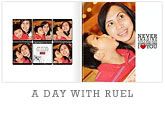
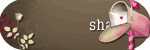

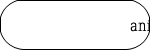
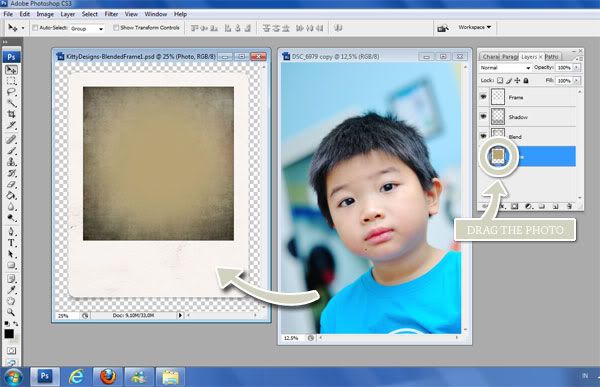
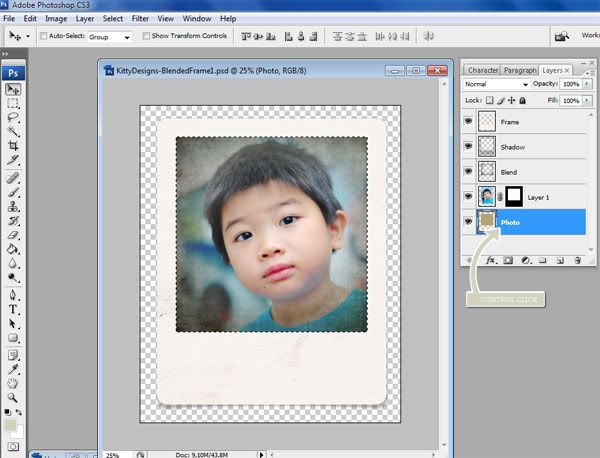
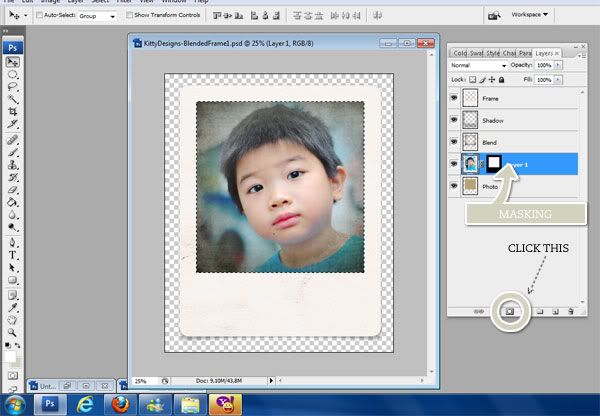
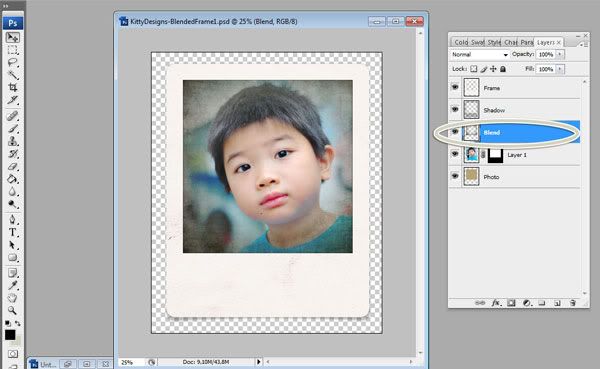
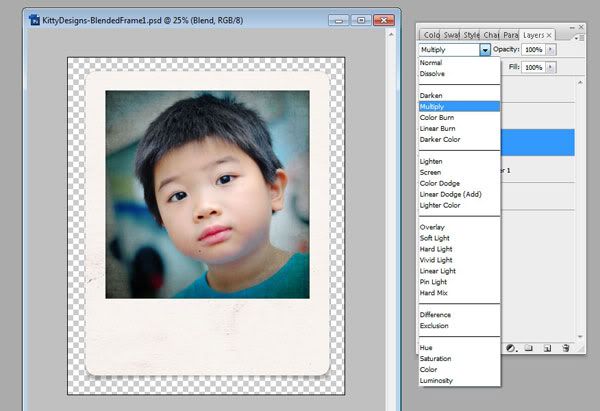
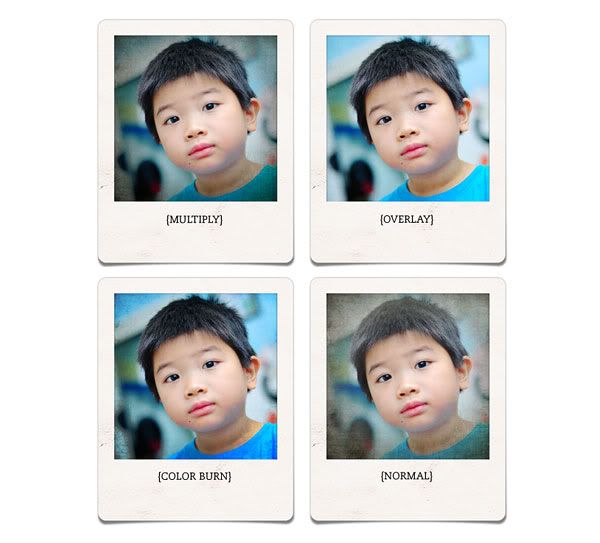
2 comments:
Thanks so much for this tutorial, I've been having problems with this, but not anymore! :)
I love learning new techniques for photo editing.
Post a Comment