there's a lady who asked how to divide the two pager to put into shutterfly online gallery.
So I decide to put it here, too. :)
Usually this is the way I divide page.
1. First open the page.
And use: Image >> Duplicate

2. Open Image >> Canvas Size

3. And then change the 1st red circle into half of the real size.
and change the 2nd red circle just like that. (move the grey square I put the red arrow to the left).

4. and you will get this:

5. Do the EXACTLY steps to the copied file, BUT move the arrow (on number 3 step) to the right instead.
I hope this is clear enough. :)








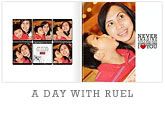
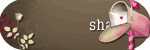

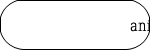
1 comments:
Do an action, an action, please ;-)
Thanks for the explanation
Post a Comment